Timely and accurate information about issues with fixed gear and loose rocks can save lives. Timely and accurate information about access issues and restrictions based on flora and fauna ensures continued access to our beloved climbing areas.
What better place than theCrag - the world's largest rock climbing and bouldering platform - to report these warnings and disseminate the information in real time to the ever growing climbing community.
theCrag Warning System allows registered users to raise a warning, comment on it and - if you have editor permissions for the respective area - resolve it for the benefit of the climbing community. No matter if it is a bad bolt, a missing anchor point, a loose flake, an issue with a landowner, a snake in your favourite pocket or birds nesting at a cliff, theCrag warning system is here to disseminate the information to everyone concerned and interested in a timely manner.
Even though raising a warning on theCrag is pretty much self explanatory, this article describes the details of the warning system and how we suggest it to be used, make use of it!
Raising a warningBack to contents
You may raise warnings for a crag, cliff or any other area directly from the respective area page by clicking on the 3 dots next to 'Edit Crag' and selecting Raise Warning.

To raise a warning for a single route, open the route page, click on the 3 dots next to 'Edit route' and selecting Raise Warning or simply click on the Raise Warning button next to the heading warnings.
Once the raise warning windows pops up, select a category using the radio buttons, enter a short but telling title and add a description.
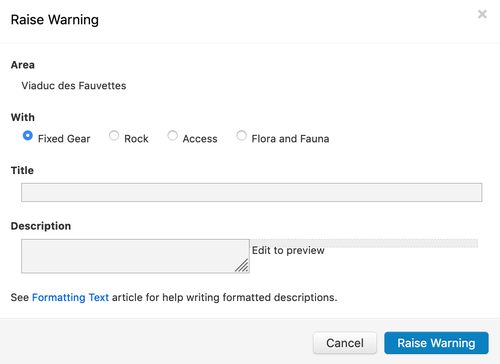
Click Raise Warning and you are done. The warning is prominently displayed on top of the respective page.
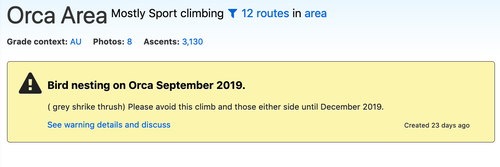
For routes, an orange warning sign, the category and the title of the warning is also displayed in list view.
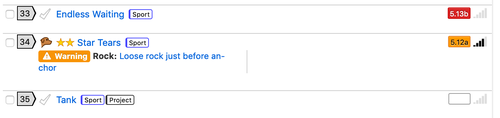
The warnings, including their history are also displayed in the respective streams.
When to raise a warningBack to contents
Warnings should only be raised when they affect your decision to climb in that area or route, or they might change how you go about climbing in that area. If it does not, then your contribution should not be a warning, but rather a standard forum entry or information added to the respective description of the area or route. Typical examples of warning topics are (non-exhaustive listing):
Access issues like changes of approach or temporary seasonal closures (for e.g. land ownership issues, cultural reasons, bird nesting, military activity).
Facts that make the climbing especially dangerous like loose rock, issues with fixed gear, animals like wasps, snakes, bears.
Anatomy of a good warningBack to contents
Route warnings will be shown as part of the route description, and area and crag warnings will be shown at the top of every page so these should be simple, succinct and get to the point and written from a neutral point of view.
Ideally if there is an authoritative source such as a page maintained by the land manager please reference that link in the warning.
If you wish to have a succinct warning message, but also have more details related to the background of the warning then add a comment on your own warning with the extra detail.
Editing a warningBack to contents
Unlike a normal discussion post, warnings may be edited by anyone with editor rights for the respective area allowing for timely updates. Simply click on the Edit button and change the title or text of the warning.
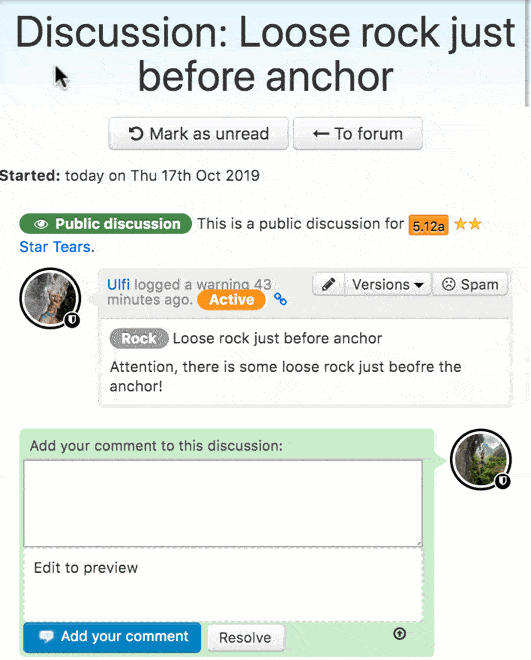
Warnings always show a complete history so that any changes are traceable to when they were done by whom.
Commenting on warningsBack to contents
Sometimes the author of the warning or another user may want to add additional information, clarifications or questions for a warning. Simply click on the hyperlink 'See warning details and discuss' and add your comments. The comments and their history can be seen by everyone interested in the warning.

Resolving a warningBack to contents
Once an issue has been resolved, one way or another, then it is time to resolve the respective warning, e.g:
- a bad bolt has been replaced
- loose rock been cleaned
- the snake found another pocket to live in
- the landowner is happy with climbing on their land, or the opposite and the crag has been officially closed
- bird nesting season is passed
Please enter a comment on why and if applicable how the issue has been resolved and simply click on 'Resolve' to resolve the warning.

The history of the warning stays visible in the stream and for route specific warnings also on the respective route page.
Unresolving and reusing warningsBack to contents
Warnings may be 'unresolved' by clicking on the Unresolve button. This might be useful if a warning was resolved by accident, or to re-use an old warning again. For example ones that recur seasonally or yearly like seasonal bird nesting or fire closures.
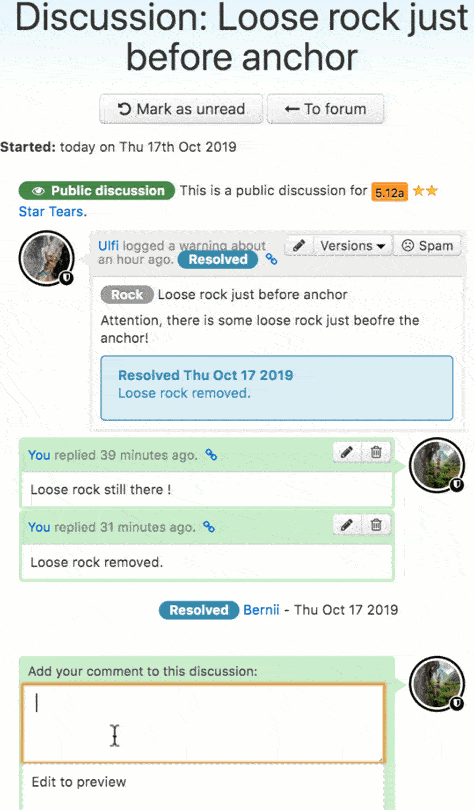
Inheritance of warningsBack to contents
In order to ensure warnings are seen by everyone concerned, warnings inherit down. This means that if you raise a warning on crag level (e.g. an access issue) it is automatically displayed at all levels inside that crag as well. Thus ensuring that critical information is not lost.
For this reason please add the warning at the correct place, as low in the hierarchy as possible but high enough to be visible when it should be. If only one route is affected, like a bad bolt, then add the warning to the route and not to the cliff. If a whole cliff is affected by a nesting bird, then don’t add a warning at the route where the bird may be nesting but for the whole cliff.
Listing and searching for warningsBack to contents
You may search for warnings using theCrag Advanced Search feature. Simply select the type 'Warning' and search for all warnings in an area or add additional filters to be more selective.
You may start with this example showing all warnings in Germany.

